Python考研主要涉及两个方面:数据准备和清洗,以及倒计时核心功能。以下是一些关键步骤和代码示例:
数据准备和清洗
安装必要的库
```bash
pip install pandas numpy matplotlib jieba
```
读取题目数据
```python
import pandas as pd
import numpy as np
def load_exam_data(excel_path):
df = pd.read_excel(excel_path)
清洗数据,去掉空值和重复值
df = df.dropna()
df = df.drop_duplicates()
把年份转成整数
df['year'] = df['year'].astype(int)
return df
```
题型分布分析
```python
def analyze_question_types(df):
统计各题型数量
type_counts = df['question_type'].value_counts()
画个饼图
import matplotlib.pyplot as plt
plt.figure(figsize=(10, 8))
plt.pie(type_counts.values, labels=type_counts.index, autopct='%1.1f%%')
plt.title('Question Type Distribution')
plt.show()
```
倒计时核心功能
安装必要的库
```bash
pip install schedule plyer pandas rich
```
创建倒计时类
```python
from datetime import datetime, timedelta
from rich.console import Console
from rich.table import Table
class ExamCountdown:
def __init__(self, exam_date="2024-12-23"):
self.exam_date = datetime.strptime(exam_date, "%Y-%m-%d")
self.console = Console()
def get_remaining_time(self):
now = datetime.now()
delta = self.exam_date - now
return {
'days': delta.days,
'hours': delta.seconds // 3600,
'minutes': (delta.seconds % 3600) // 60
}
def display_remaining_time(self):
remaining_time = self.get_remaining_time()
table = Table(show_header=True, header_)
table.add_column("Days", , width=6)
table.add_column("Hours", , width=6)
table.add_column("Minutes", , width=6)
table.add_row(str(remaining_time['days']), str(remaining_time['hours']), str(remaining_time['minutes']))
self.console.print(table)
```
使用示例
数据准备和清洗
```python
假设有一个名为"exam_data.xlsx"的Excel文件
df = load_exam_data("exam_data.xlsx")
analyze_question_types(df)
```
倒计时
```python
创建一个ExamCountdown对象,设置考试日期为2024年12月23日
exam_countdown = ExamCountdown(exam_date="2024-12-23")
显示剩余时间
exam_countdown.display_remaining_time()
```
这些步骤和代码示例可以帮助你使用Python进行考研的数据准备和倒计时功能。根据你的具体需求,你可以进一步调整和扩展这些代码。